Domain Watchlist Guideline
We recognize that web owners need to analyze competitors' domains in order to dominate the competition on search engines. Therefore, we developed this feature as a solution to this need. Domain watchlist is a feature that allows you to monitor competitor domains stored in the Sequence database.
Through this feature, you can see an overview of SEO metrics in the competitor's domain which consists of average ranking both absolute and organic, market share, and brand position. Our system also provides a list of competitors' web pages and keywords that occupy the top positions in search results.
Follow this guide to discover the functionality available in Domain Watchlist Sequence and how to use it.
How to Access Domain Watchlist?
First, log in to your Sequence Stats account and select a team to display the Rank Dashboard. Next, you can access this feature by pressing the Domain Watchlist menu on the right sidebar then you will see a quick view of the domain watchlist. Select the Head to full version option to display detailed reports from the watchlist domain.
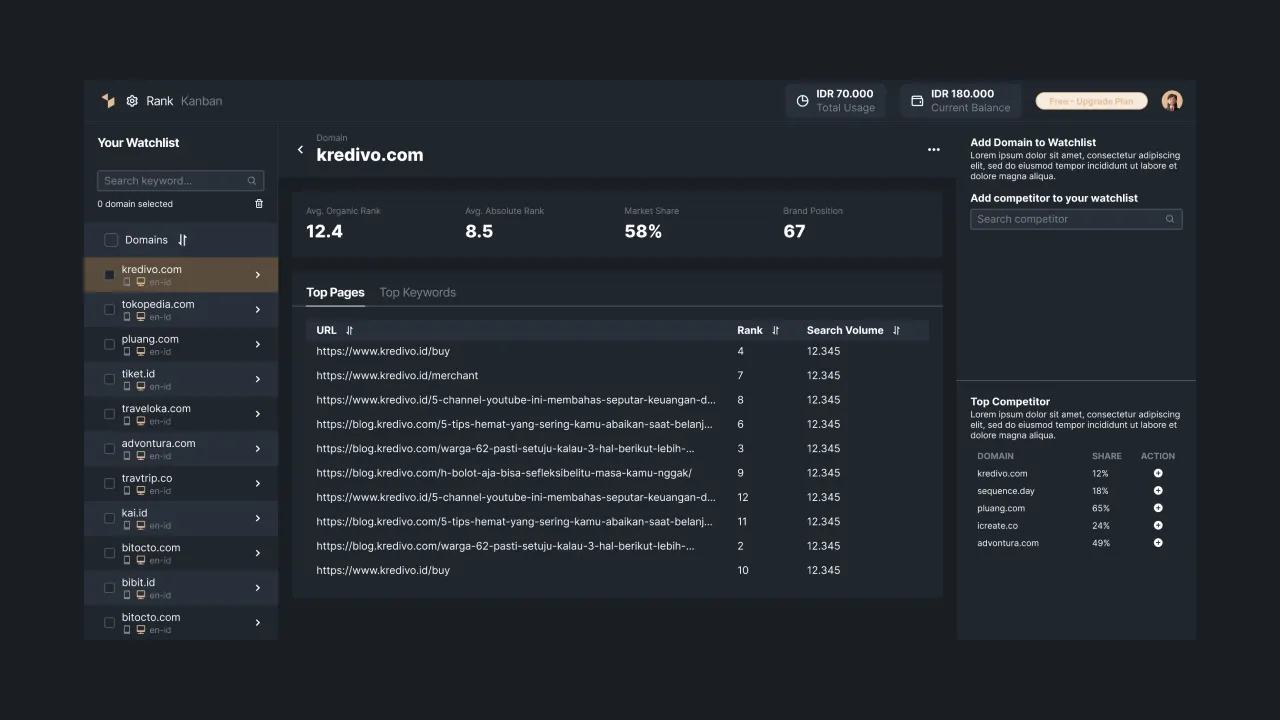 |
|---|
| Figure 1: Preview of the watchlist domain |
Some of the functionality contained in the Domain Watchlist feature are as follows:
Doing a Competitor Search
The first functionality you'll find in the domain watchlist is that it supports competitor searches. You can write a search term containing a competitor's domain name, then our system will display search results based on the data stored in our database.
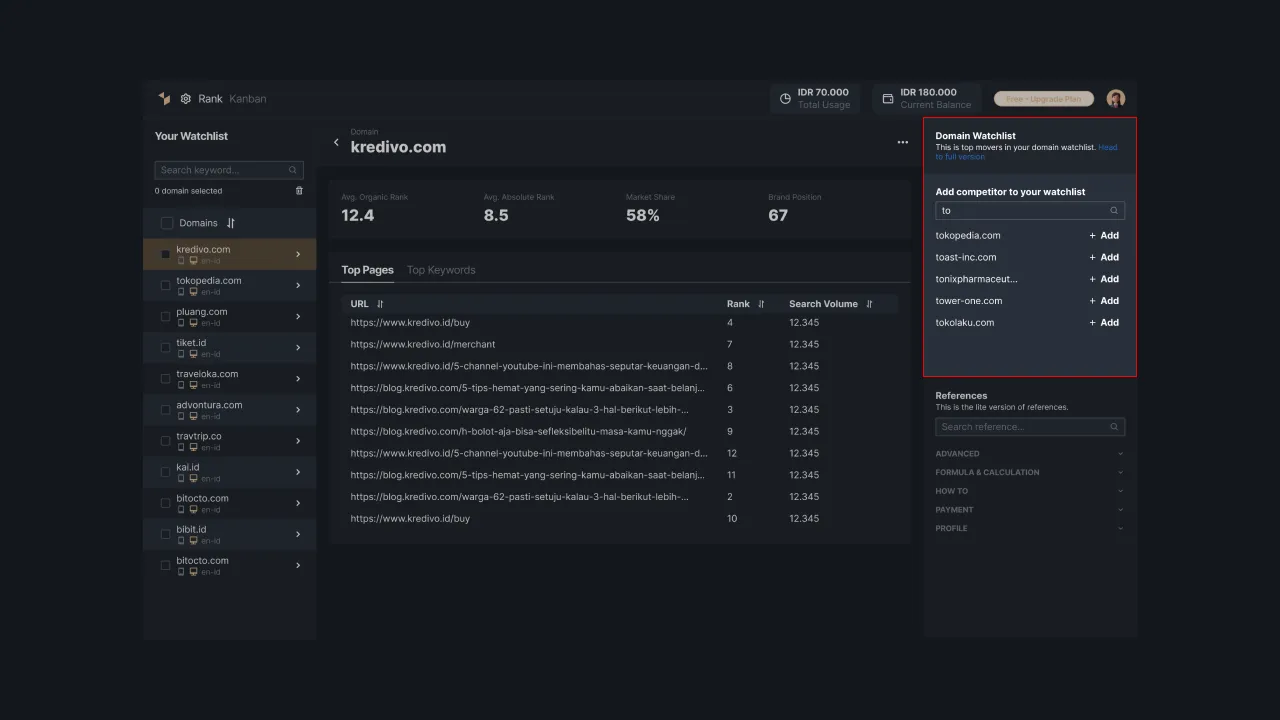 |
|---|
| Figure 2: Entering a competitor's domain in the search box |
Adding Competitors in the Watchlist Domain
Only users with the owner, admin, and editor roles can add a domain to the Watchlist. You can add it to the watchlist domain by pressing the “+ Add” option. After pressing the option, the competitor's domain will automatically be added to your watchlist.
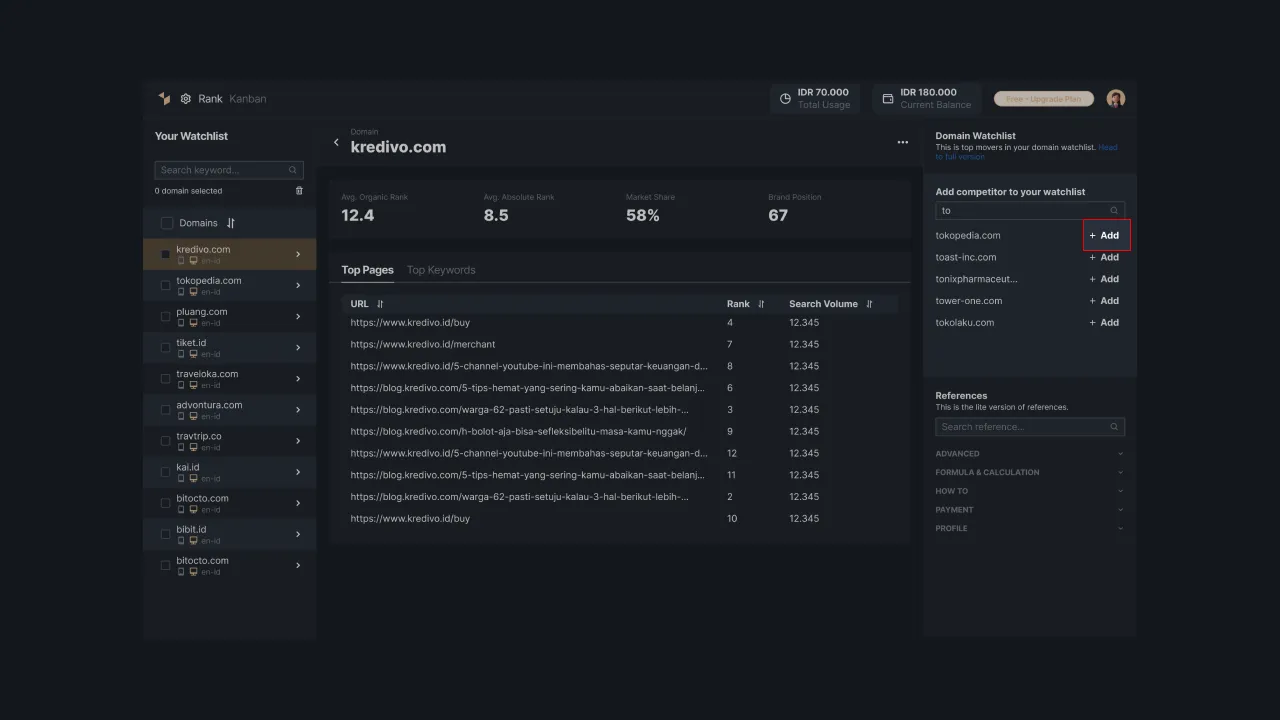 |
|---|
| Figure 3: Competitor search results with the “Add” option to add them to the watchlist |
Besides adding competitor's domains through the Domain Watchlist menu, you can also add competitor's domains through the View Insight > top 10 competitors. Here's the overview:
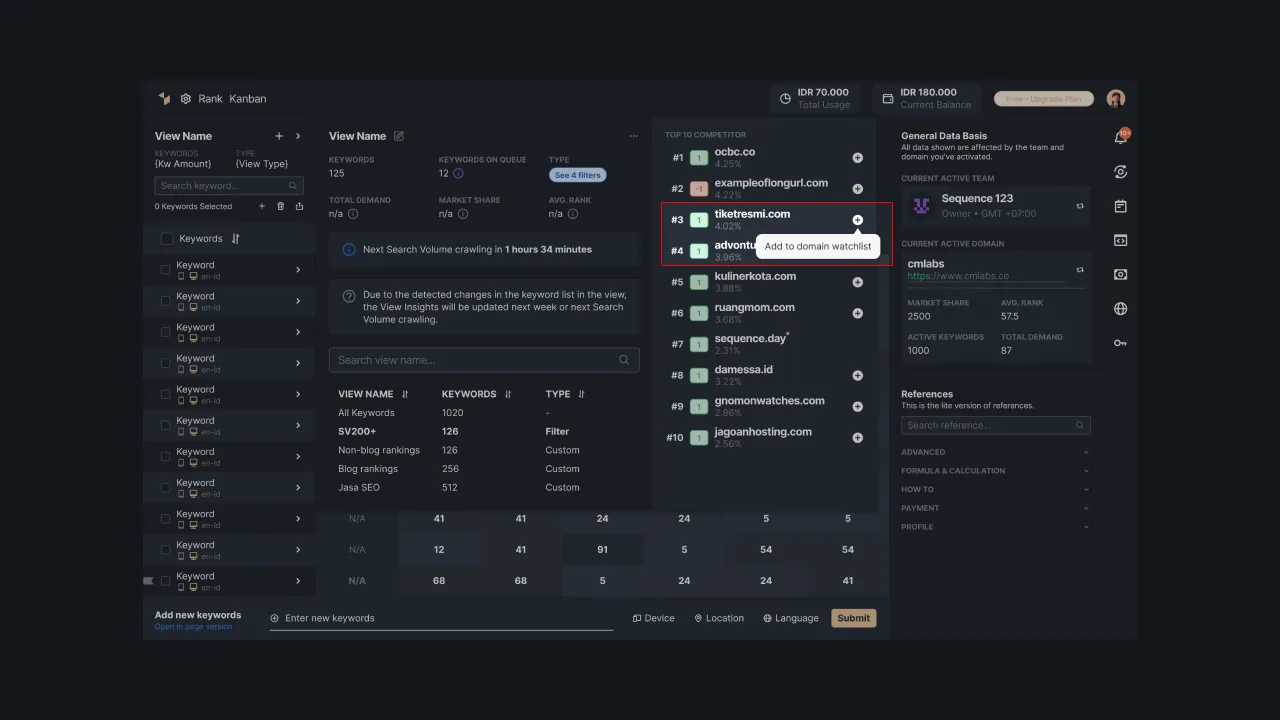 |
|---|
| Figure 4: Adding a competitor's domain via View Insight. |
The number of domains you can add to the Watchlist depends on the plan you choose. For example, a user on the Starter plan can only add a maximum of 5 domains to their Watchlist. While the Personal package can add up to 10 competitor domains on the Watchlist, and so on.
Viewing the Domain Watchlist Report
On the domain watchlist page, our system will display an overview of competitors' domains SEO metrics, their top web pages, and their best target keywords. Domain monitoring results only show the most recent data, but you can add competitor domains in Sequence if you want to monitor their historical data.
The displayed SEO metric data includes average absolute rank, average organic rank, market share, and brand position. This data allows you to see your competitors' domain achievements and compare them to your domain achievements.
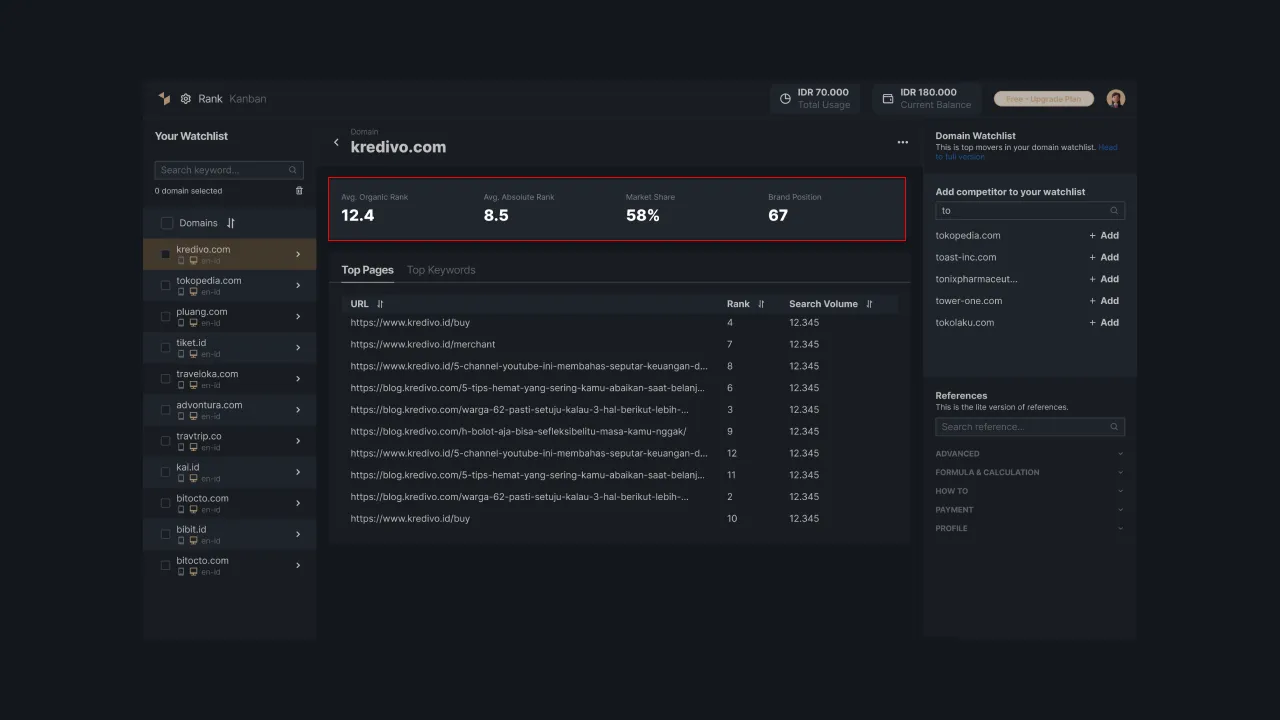 |
|---|
| Figure 5: Data display of absolute average ranking, average organic ranking, market share, and competitor's brand position |
Top Page
In the competitor's table of the top page, you will see the URL address of the web page that occupies the top position. In addition, each web page is also equipped with ranking data and search volume.
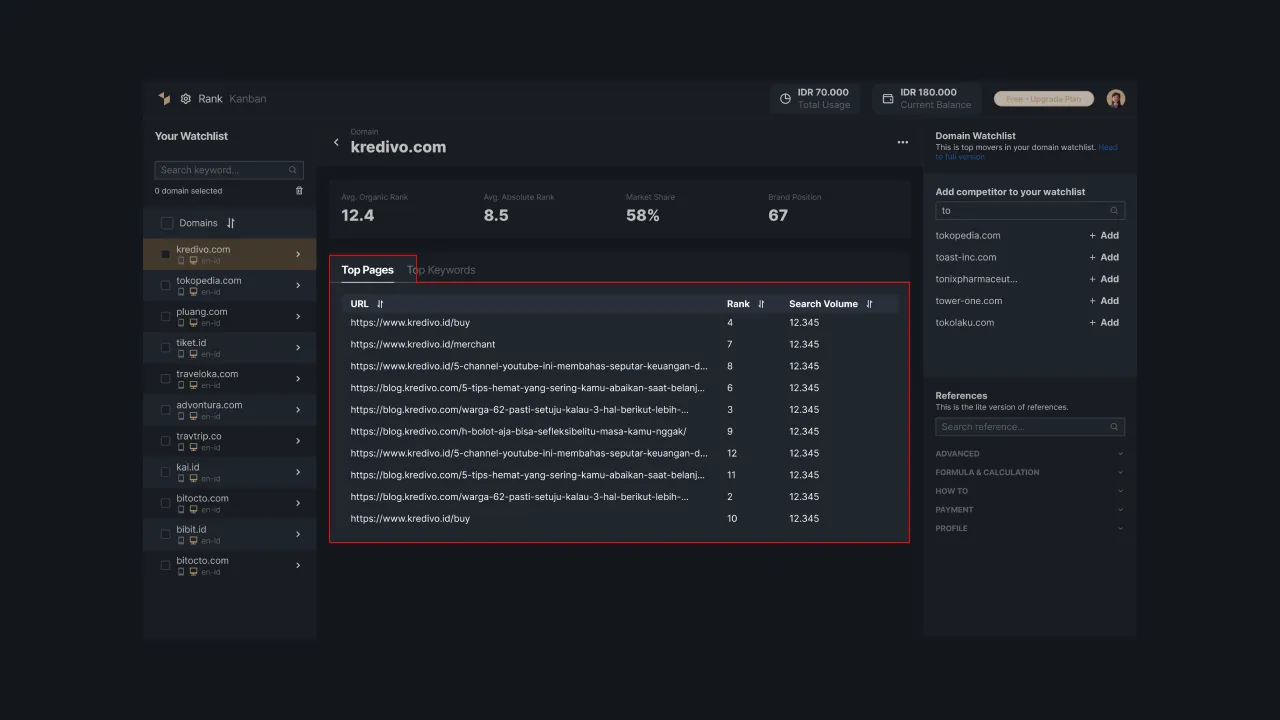 |
|---|
| Figure 6: List of competitors' top web pages |
Top Keyword
A list of competitors' best target keywords will also be displayed in tabular form. You can see a list of the best keywords by ranking position or search volume.
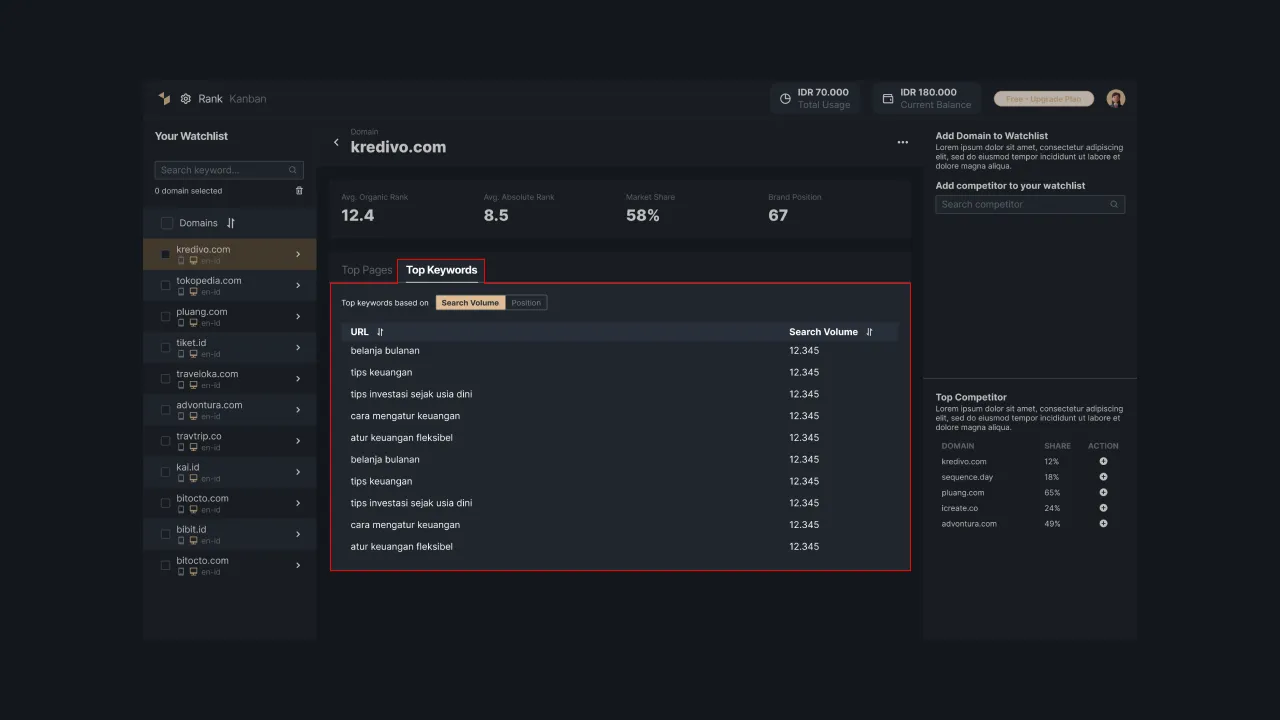 |
|---|
| Figure 7: Display of competitor's best keyword list |
Deleting Competitors from Domain Watchlist
There are two ways you can do to remove competitors from the watchlist domain, you can remove one or many competitor domains at once. Follow these steps for more details:
Delete A Competitor Domain
Click the competitor's domain that you want to delete, then our system will display the results of monitoring the competitor's domain. At the top right of the Watchlist, press the Bin icon to remove the competitor's data from the domain watchlist The system will display a confirmation message to delete data, press "Continue" to delete data.
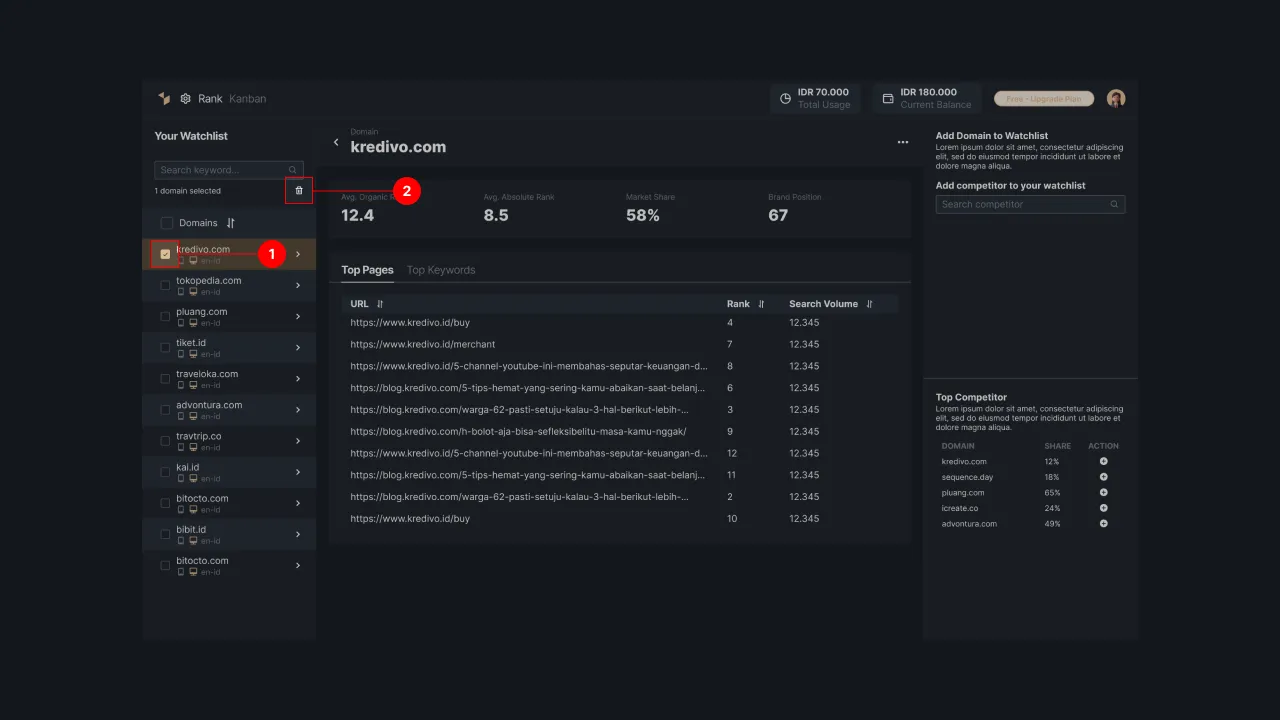 |
|---|
| Figure 8: Simulation of removing one of the competitor's domains |
Delete Multiple Competitors’ Domains at Once
To remove multiple competitors at once, you need to press the checkbox to the left of the competitor's domain. Next, click on the delete icon at the top and our system will display a data deletion confirmation message.
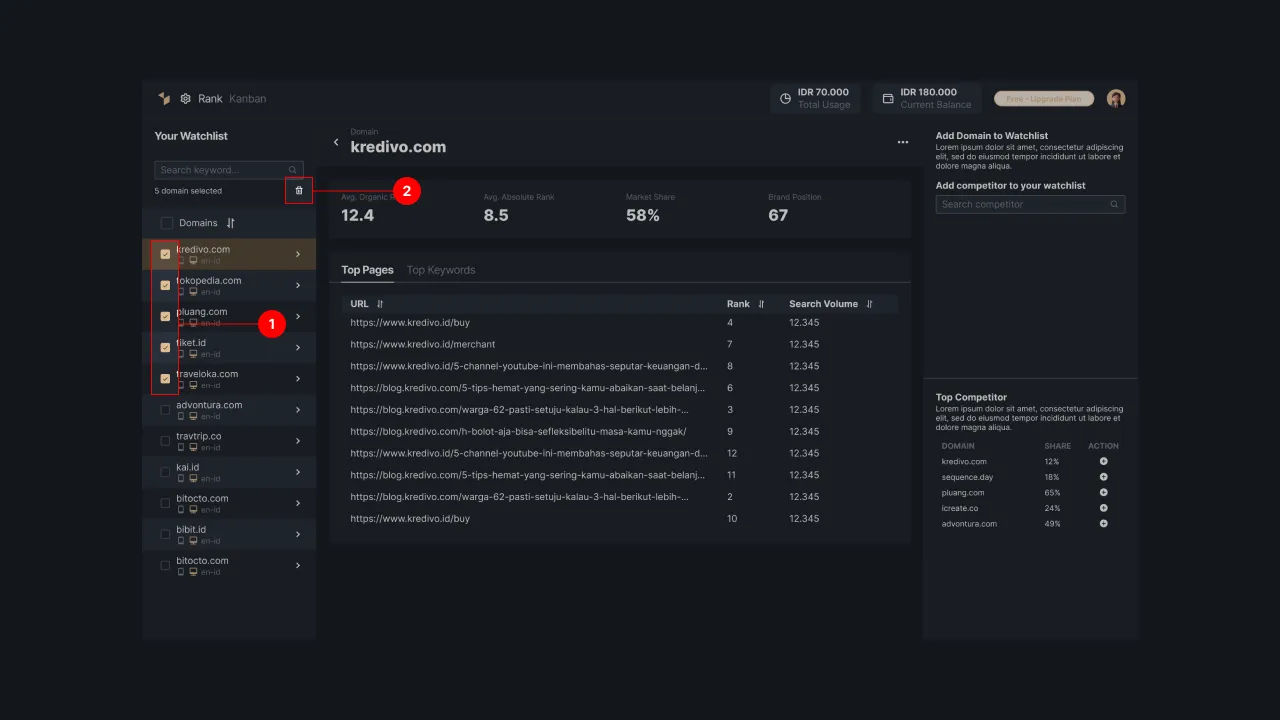 |
|---|
| Figure 9: Simulation of removing multiple competitor domains at once from the domain watchlist |
If you really want to delete the data, press the “Continue” button. Then the selected competitor's domain will be removed from your watchlist.
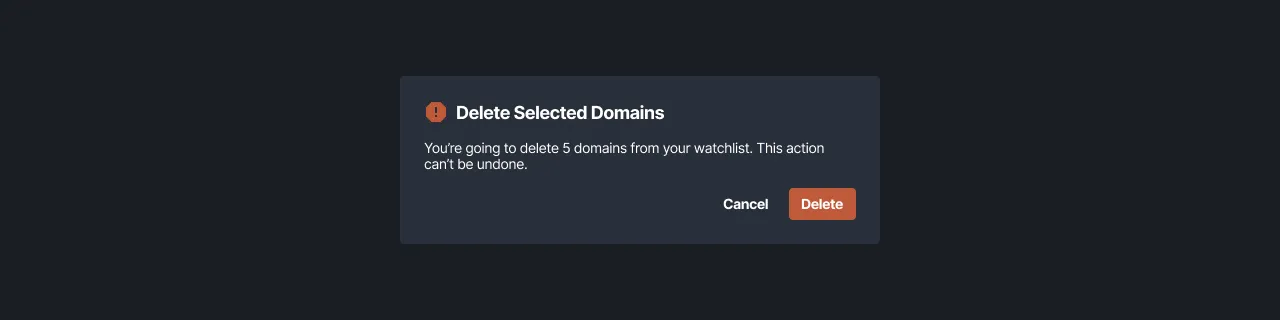 |
|---|
| Figure 10: Confirmation message delete data from domain watchlist |
Domain Recommendation for Your Watchlist
Sequence can recommend some of the top competitors' domains that you haven't added to the Watchlist. You can find the recommendations at the bottom right of the domain Watchlist full page.
In the domain recommendations section, you will find information about the domain name, market share, and actions you can take. To add it to your Watchlist, simply press the “+” button located on each right side of the competitor's domain.
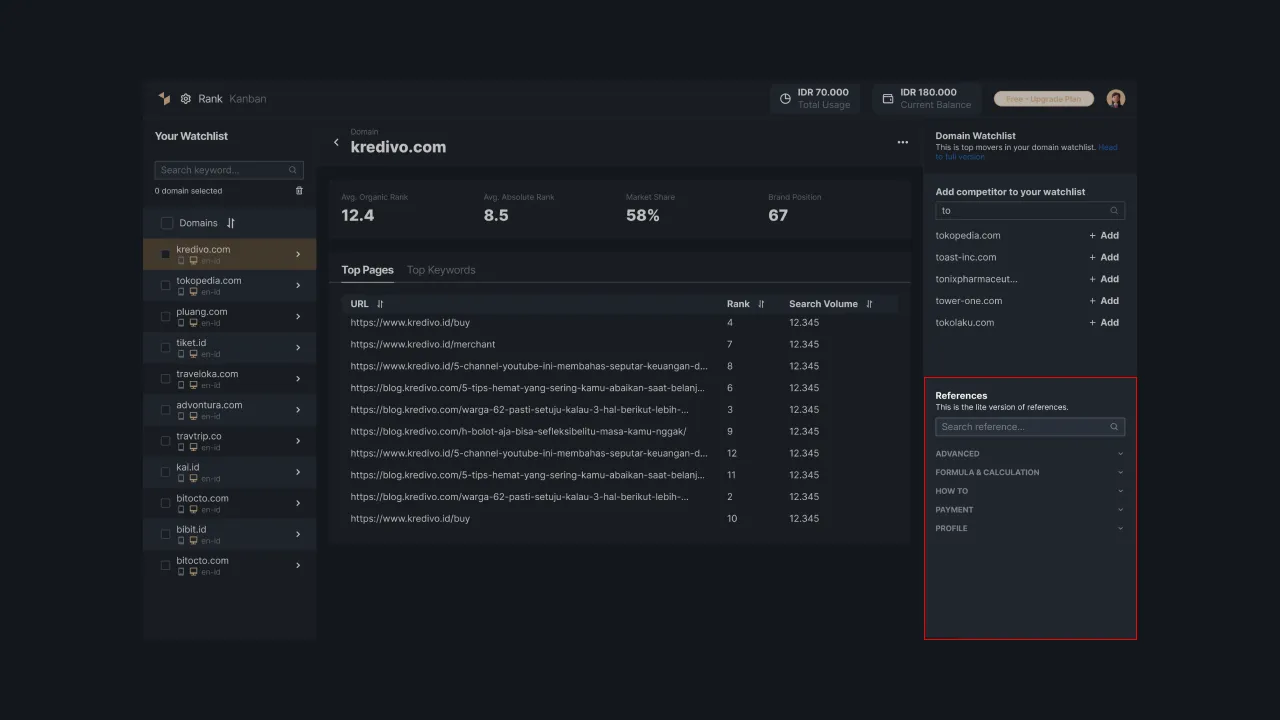 |
|---|
| Figure 11: Recommended competitor domains to add to the Watchlist. |
Now you know what a watchlist domain is and how to use it. Add competitors to your watchlist and observe what achievements their domain has. If you have any questions or concerns regarding the domain watchlist, please send an email to support@sequence.day